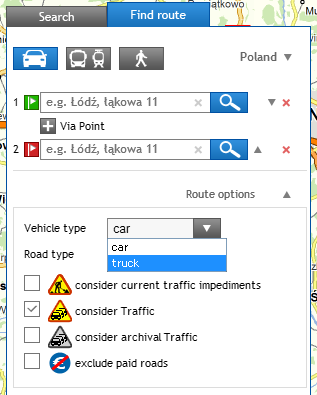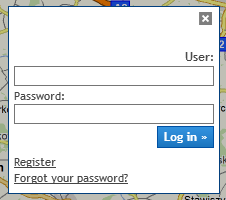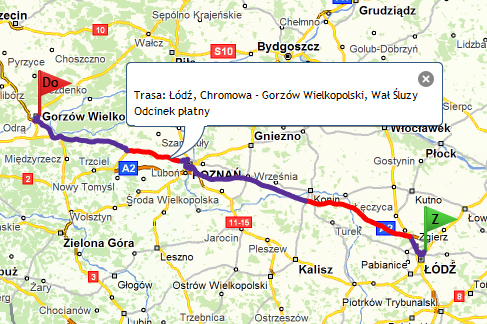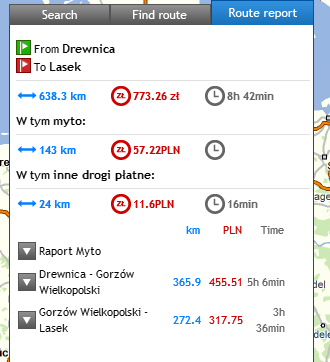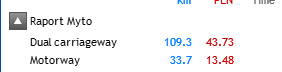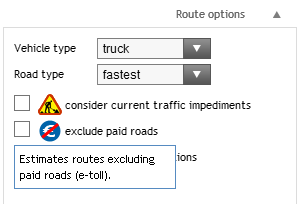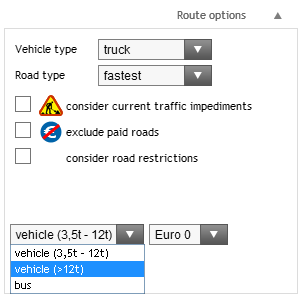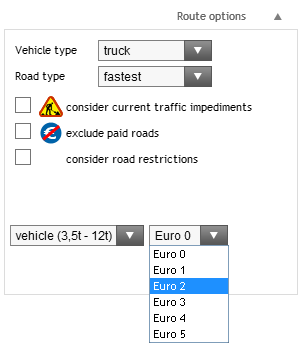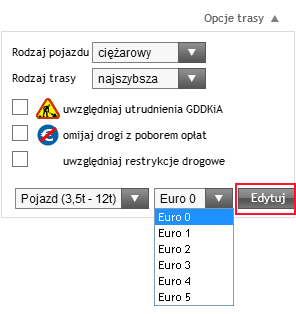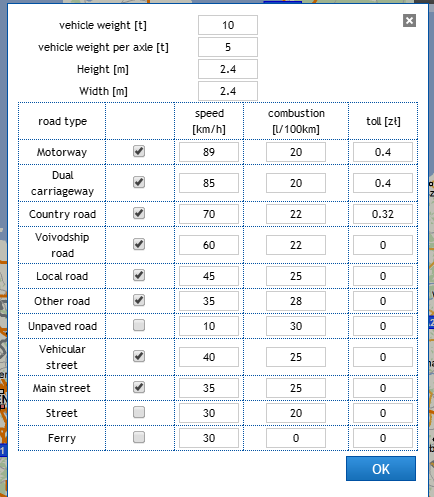Obsługa Emapi E-myto Manual
Manual
- Switching on/off
- To switch on Toll module please choose option “truck” in left routing panel under the tab “Additional options“:
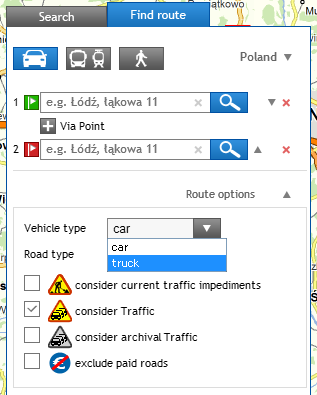
- Then you will be asked for login and password (made available to individual customers):
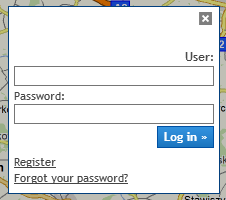
- To switch toll module off, please choose option “car” in the tab “Additional options“.
- Routing
- Routing with regard to toll works like “normal” routing,
- If the designated route includes paid segments, these will be marked with red:

- After clicking on red segment, you will see the information on it:
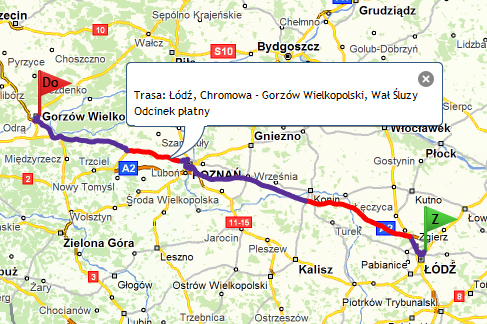
- Route report
- While routing, in a route panel you will see an additional tab “Route report” – same as for normal routing. But in this case cost is divided into toll and the rest of paid roads.
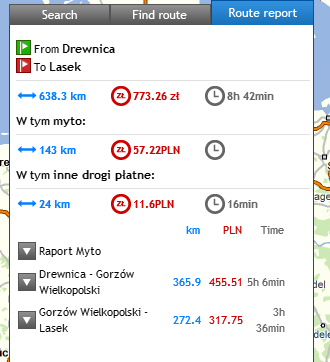
- Under shorten route reports you will see detailed reports. First report includes detailed information on paid roads:
- the total length of paid segments – divided into categories of roads (motorways, expressways, country roads),
- total amount of tolls on the road category.
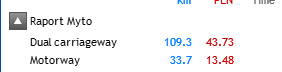
- Determination of the alternative route – avoiding paid roads:
- In order to route avoiding paid roads, please in tab “Route options” select “exclude paid roads“:
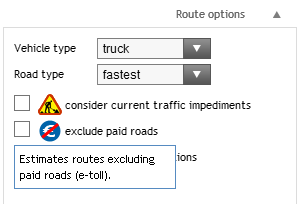
- While calculating route, system will avoid paid road segments and will find an alternative route.
- Choice of vehicle and its configuration
- In order to find right settings for your vehicle, please in the tab “Route options” go to bottom settings and choose :
- type of vehicle:
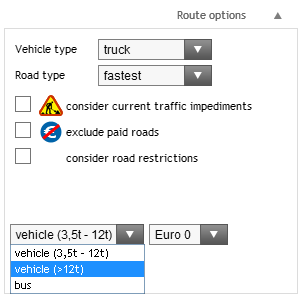
- and fuel emission class:
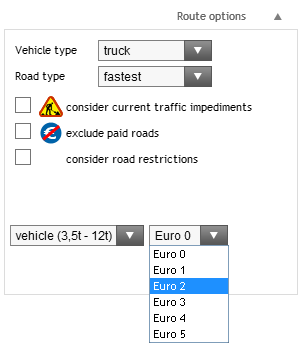
- You can also edit detailed settings of your vehicle. To do it, please choose option “Edit” – near windows of choice type of vehicle and fuel emission class:
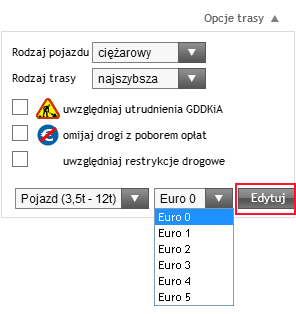
- You will then see an extra window, where you can edit such vehicle parameters as permissible gross weight, weight per axle, height, width, speed on a particular road category, average combustion:
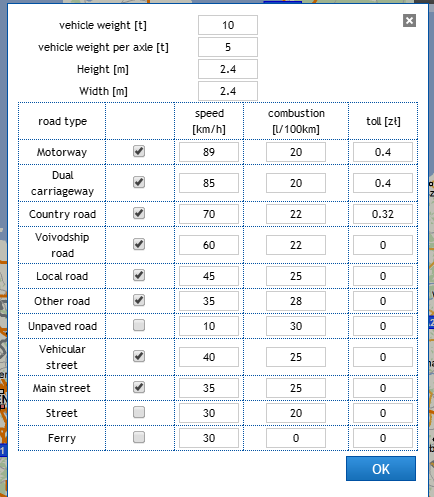
- Domyślnie dla każdego z typu pojazdów przyjęte zostały uśrednione wartości. Default for each vehicle avaraged valueas are adopted.