Funkcje
Mapa dla Jednostek Administracyjnych posiada następujące funkcje:
1. Wyświetlanie i przesuwanie mapy:
- Wyświetlanie mapy w dowolnej wielkości obszarze strony internetowej.
- Przesuwanie mapy za pomocą myszki lub kursorów klawiatury.
- Powiększanie mapy za pomocą paska skali mapy, kółka obrotowego myszki lub za pomocą opcji powiększania w prostokącie.
- Pomniejszanie mapy za pomocą paska skali mapy lub kółka obrotowego myszki.
- Wyszukiwanie adresów:
- Wyszukiwanie adresu na podstawie kodu pocztowego (zwrócenie wszystkich miejscowości z danego kodu pocztowego z miejscowością główną na początku).
- Wyszukanie adresu na podstawie nazwy miejscowości, ulicy, numeru – system automatycznie podpowiada dostępne możliwości po wpisaniu kilku początkowych liter. W zależności od wpisanych informacji mapa wskazuje środek miejscowości, środek ulicy lub lokalizację konkretnego adresu.
2. Wyliczanie odległości:
- Wyliczanie trasy przejazdu między dowolnymi lokalizacjami wg. trzech metod: najszybsza, najkrótsza oraz najtańsza wraz z pełnym raportem przebiegu trasy podającym informacje o odległości, czasie, kosztach. Trasa ograniczona do maksymalnie 5 punktów.
- Wyliczanie trasy przejazdu w zależności od wybranego środka lokomocji – pojazd osobowy, pojazd ciężarowy lub pieszy.
- Wyliczanie trasy przejazdu z uwzględnieniem aktualnych utrudnień na drogach krajowych i autostradach.
- Obliczanie odległości między punktami w linii prostej.
3. POI:
- Administracja
- Bary i restauracje
- Finanse
- Kultura i rozrywka
- Sport
- Szkolnictwo
- Stacje paliw
- Transport i turystyka
- Zakupy
- Zdrowie
4. Inne funkcje:
- Możliwość zgłaszania uwag/błędów w mapie – zgłoszone poprawki w danych będą dostępne co kwartał.
- Dodatkowo możliwe jest naniesienie specjalnych warstw takich jak np.:
- granica administracyjne,
- szlaki turystyczne.
- Obiekty 3D reprezentujące obiekty/budynki szczególnie interesujące wraz z opisem np. http://www.emapa.pl/budynki/swf/kra_002.swf.
- Wyciągi narciarskie.
- Inne warstwy POI – punkty widokowe.
- Ścieżki rowerowe.
- Mapę komunikacji miejskiej.
- Tooltipy – okna z prezentacją (zdjęcie + krótki opis + link na stronę) dodanego obiektu:
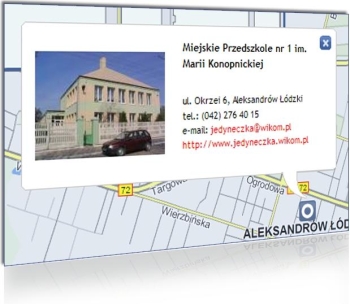
Uwaga!
Wszystkie elementy naniesione w serwisie będą dodatkowo propagowane poprzez wykorzystanie w aplikacjach światowych potentatów oprogramowania do nawigacji takich, jak NavNGo, Igo oraz MIO.

